Looking to build a scalable, content-rich website without the usual headaches?
Wix Studio CMS will make things much easier and simpler.
Whether you’re running a business, working at an agency, or managing complex projects, this platform is designed to handle it with ease.
Dynamic pages? ✅ Done.
Handling multilingual content? ✅ Done.
Custom solutions? ✅ Done.
In this article, I'll cover:
Smarter, Scalable Website Creation
Seamless Client Handover
Benefits of Wix Studio CMS
Examples of Real-World Applications
Final Thoughts
Let's get into it!

Smarter, Scalable Website Creation
Wix Studio CMS provides tools to create large-scale websites with ease.
Here’s how:
AI-Powered Content Creation

Use AI to create CMS collections. It saves time by generating a starting point for your data.
AI helps in organizing content structure and filling collections automatically.
This ensures consistency and eliminates repetitive tasks during initial setup.
Dynamic Pages
Design a single page and use it across multiple entries with dynamic pages.
Each page gets a unique URL, making SEO management easier.
Dynamic pages reduce repetitive design work and ensure consistency. To learn more about organizing your site effectively, explore the Wix Studio Visual Sitemap.
For businesses like real estate agencies or online stores, dynamic pages make it easy to showcase multiple products or listings without creating individual pages.
Multilingual Content
Reach global audiences with Wix Multilingual. If you're exploring strategies to grow internationally, consider the Value Ladder Strategy to attract and retain clients.
Auto-translate CMS collections to different languages.
Increase your site’s reach by catering to diverse audiences.
Multilingual functionality is essential for businesses targeting international markets, allowing users to view content in their preferred language.
High CMS Collection Limits
Wix Studio supports up to 100K CMS items. For larger projects, request a custom CMS quota.
Unlimited bandwidth ensures your site runs smoothly, even with high traffic.
Partners enjoy extended limits, such as 10K items for free sites.
This is perfect for large businesses or agencies managing extensive databases.
Custom Design for CMS Content
Design collections in the Wix Studio editor. Connect them to dynamic content.
Achieve unique designs for large-scale projects without compromising functionality.
For instance, portfolio sites can feature artist collections with unique layouts for each entry.
Custom Forms
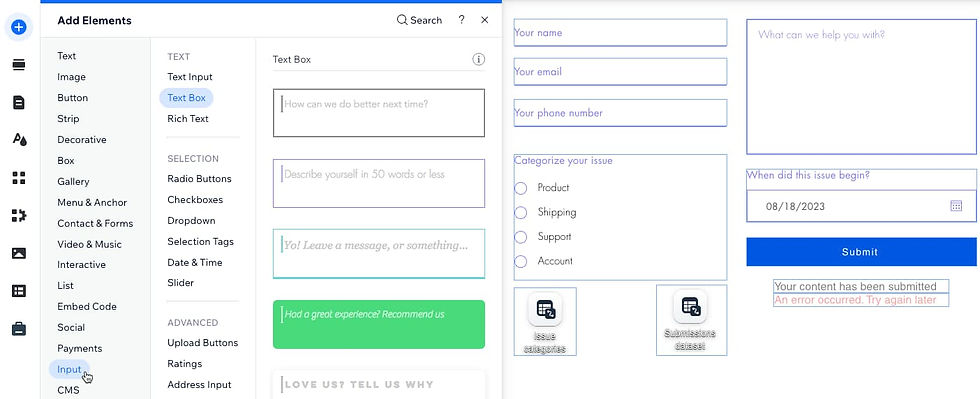
Create custom forms for user input.
Collect data directly into your CMS for surveys, feedback, or user registrations.
Custom forms are invaluable for lead generation, making it easy to gather client information efficiently.
Pre-Built Presets
Use collection presets to speed up content structure creation.
Pre-built CMS collections simplify the initial setup process.
This feature is ideal for users unfamiliar with CMS structures, offering a quick and user-friendly solution.
Seamless Client Handover
Wix Studio makes it easy to hand over websites to clients without confusion.
Best Practices for Content-Rich Sites
Create structured content that is easy for clients to update.
Train clients to use the CMS for smooth transitions.
Offer documentation or guides to help clients understand CMS functionalities.
Managing Client Permissions
Set field validations to ensure data quality.
Use custom collection views to simplify editing for clients.
Manage editing permissions to control who can make changes.
Proper permissions prevent accidental errors and ensure clients can update only the sections they’re authorized to manage.
Ongoing Content Updates
Enable clients to manage content updates on the go.
Simplify updates through the Wix Owner App, ensuring content stays fresh.
This is particularly useful for businesses that frequently update blogs, product inventories, or event schedules.
Connecting Wix Apps

Integrate Wix apps collections, like product collections, into your CMS.
Customize app solutions to fit unique client needs.
For example, connecting a Wix Stores product collection allows e-commerce businesses to create highly customized product galleries.
Low-Code CMS Solutions
Use Wix Data APIs for advanced control. If you're considering the best tools for your projects, check out the comparison between Wix Studio and Webflow.
Query items, filter and sort data.
Aggregate content and use hooks for automation.
Create scalable solutions with minimal coding.
Low-code solutions make it easier for developers to create robust systems while saving time.
Headless CMS
Use a Headless CMS to integrate with any tech stack.
Ideal for projects needing flexibility and external system integration.
Headless CMS is perfect for enterprise-level projects requiring data synchronization across multiple platforms.
Benefits of Wix Studio CMS
I share my thoughts here:
But in general, a short answer:
Scalability: Handle projects with large amounts of data.
Customization: Adapt solutions for specific client needs.
Ease of Use: Clients can manage content independently.
Why Choose Wix Studio CMS?
Create dynamic, multilingual, and content-rich sites.
Collaborate with clients for smooth project handovers.
Expand capabilities with low-code and headless solutions.
Built-in tools provide a solid foundation for even the most complex projects, reducing reliance on external software.
Examples of Real-World Applications
E-commerce Websites
Dynamic pages can display product catalogs with unique designs for each product. For quick tips on e-commerce success, explore e-commerce strategies tailored for small businesses.
Custom forms can gather customer preferences for personalized shopping experiences.
Integration with Wix Stores ensures seamless inventory management.
Portfolio Sites
Showcase creative projects using custom designs for each entry.
Use multilingual features to reach international audiences.
Blogs and News Sites
Schedule and manage large volumes of content efficiently.
Enable clients to update blogs on the go using the Wix Owner App.
Final Thoughts
Wix Studio CMS is my choice for building advanced, scalable websites.
Try it out and let me know what you think?
Also join FreelanceFam for actionable advice and resources for freelancers and web designers.
Cheers for now,
Kyle